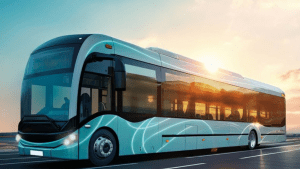[ad_1]
Call of Duty Black Ops 6 marks the latest installment in a series of fast-paced shooters, and similar to its earlier versions, it introduces not only a new campaign and multiplayer elements but also improved graphics. While enhancing your graphics card or CPU is always a beneficial way to increase performance for new, demanding games, adjusting the settings can also significantly influence your experience and optimize your system’s performance.
To help you achieve the finest gaming experience, we’ve compiled a list of optimal settings for Call of Duty: Black Ops 6.
Call of Duty: Black Ops 6 offers numerous settings to adjust, allowing you to customize the game to your preferences. While many of these settings don’t dramatically affect performance or visuals on their own, selecting the right options can lead to a noteworthy improvement in your system’s performance and, ultimately, your frames per second (FPS).
Cinematic gameplay
This configuration aims to make the game appear as visually appealing as possible by disabling or reducing visual features deemed unnecessary. Play at your monitor’s native resolution and aim to match your settings as closely as possible, while ensuring the frame rate remains smooth and comfortable for your hardware.
Dynamic Resolution: Disabled
Upscaling/Sharpening: Set to FSR or DLSS at the highest quality level. If you prefer not to use this, you can disable it, but I don’t notice much difference at “Native” settings.
VRAM Scale Target: 80%
Variable Rate Shading: Enabled
Nvidia/AMD Frame Generation: Disabled — only activate if you absolutely need extra frames
Texture Resolution: High
Texture Filter Anisotropic: High
Detail Quality Level: High
Particle Resolution: Normal
Bullet Impacts: Enabled
Persistent Effects: Enabled
Shader Quality: Medium
On-Demand Texture Streaming: Minimal
Local Streaming Quality: Normal
Shadow Quality: High
Screen Space Shadows: High
Occlusion and Screen Space Lighting: High
Screen Space Reflections: High
Static Reflection Quality: High
Tessellation: All
Volumetric Quality: Medium
Deferred Physics Quality: High
Weather Grid Volumes: Ultra
Water Quality: All
NVIDIA Reflex Low Latency: Enabled
Depth Of Field, World Motion Blur, Weapon Motion Blur, and Film Grain: Disabled — a matter of personal preference, but generally preferred off by most players
Competitive gameplay
Dynamic Resolution: Disabled
Upscaling/Sharpening: Set to FSR or DLSS at Quality level
VRAM Scale Target: 60%
Variable Rate Shading: Enabled
Nvidia/AMD Frame Generation: Disabled
Texture Resolution: Normal
Texture Filter Anisotropic: Normal
Detail Quality Level: Normal
Particle Resolution: Normal
Bullet Impacts: Disabled
Persistent Effects: Disabled
Shader Quality: Medium
On-Demand Texture Streaming: Minimal
Local Streaming Quality: Normal
Shadow Quality: Low
Screen Space Shadows: Disabled
Occlusion and Screen Space Lighting: Low
Screen Space Reflections: Normal
Static Reflection Quality: High
Tessellation: Near
Volumetric Quality: Low
Deferred Physics Quality: Low
Weather Grid Volumes: Low
Water Quality: Disabled
NVIDIA Reflex Low Latency: Enabled
Depth Of Field, World Motion Blur, Weapon Motion Blur, and Film Grain: Disabled
System requirements for Call of Duty: Black Ops 6
Minimum system requirements
CPU: AMD Ryzen 5 1400 or Intel Core i5-6600
RAM: 8GB
Video Card: AMD Radeon RX 470 or NVIDIA GeForce GTX 960 or Intel Arc A580
Video Memory: 2GB
Storage Space: SSD with 102GB of free space
Call of Duty: About the FPS video game franchise
Note: The aforementioned storage requirements apply only to the base game’s campaign and multiplayer modes. Additional space will be needed if you plan to install Warzone as well.
The minimum specifications for this game are easily attainable for virtually any gaming PC manufactured in the last five years.
[ad_2]
Source link